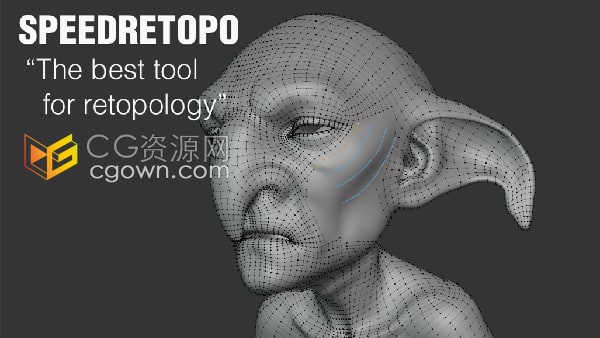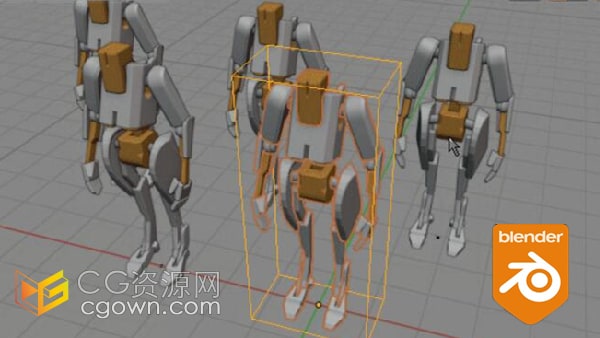Smart Fill 1.4.0 Blender插件智能填充工具
插件功能:
制作边/面
网格填充
充满
桥边循环
插件特征:
1. Depending on your selection pressing F will toggle between different fill modes.
2. Selecting two edge loops and pressing F activates the bridge edge loops command, this also work when to faces are selected. Pressing F a second time will cap each face loop instead of creating a bridge.
3. After you have created a bridge between two edge loops you can now press down Ctrl +MMB scroll wheel to add more loopcuts, Shift +MMB scroll twists the result.
4. An option inside the settings has been added to display a popup dialog box in the 3d view once you press f. This will be changed in the coming version to a modal operator (text on the screen) that allows you to change settings.
5. Select two faces after your latest operation and instead of pressing F you can now repeat your latest values. repeating by default for the f key can also be activated in the preferences.
【介绍视频】
本资源下载地址:
https://pan.baidu.com/s/15M59Zn0cKM-b6ZBbR_QaWg?pwd=pptn 提取码:pptn
好风口资源 » Smart Fill 1.4.0 Blender插件智能填充工具